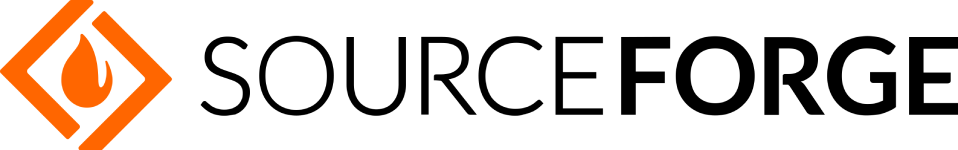Market-leading technical SEO for just $5/mo? Welcome to the future of WordPress DevOps.
This site is running on a $5/mo VPS server that you can set up in just a few minutes on any cloud network in the world. Loads pretty fast, huh? If you’ve had enough of bloated control panels, overpriced web hosting, and relying on middlemen for every little thing, it’s time to jump into the future and achieve the best SEO and security signals on the market (at incredible prices) using the open source SlickStack script, made especially for WordPress.
code
Open Source
100% free and open source code hosted entirely on GitHub.
source
No Dependencies
Native bash scripts that work on any Ubuntu or Debian machine.
school
Newbie Friendly
Very basic shell commands are all you need long-term.
landscape
Long-term Stability
Default software versions and simple config mean no surprises.
bolt
Reliable Speed
Consistent performance without any janky unstable features.
archive
Automatic Backups
Local database and file dumps that can also be stored remotely.
lock
Hardcoded Security
Say goodbye to malware and bloated security plugins forever.
insights
Technical SEO
Market-leading technical SEO signals you won't find anywhere else.
weekend
Maintenance Free
Literally maintains itself, you won't know what to do with your free time.